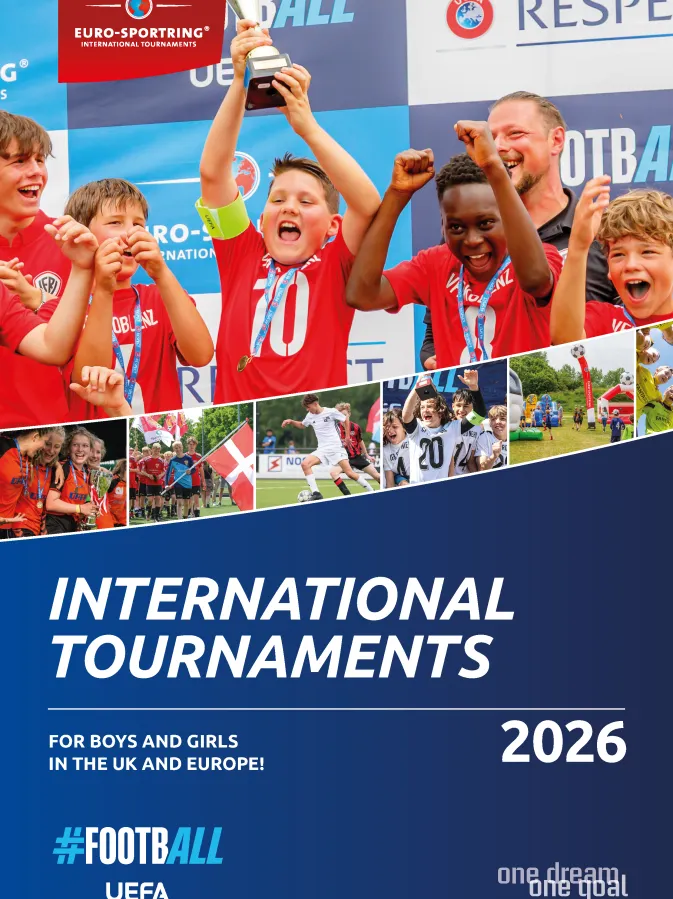Turneringbroschyr 2025 nu tillgänglig!
Nu är den här igen! Vår helt nya turneringsbroschyr är din ultimata guide till 70 hisnande fotbollsturneringar i 12 europeiska länder. Oavsett om du är tränare, coach, fotbollsförälder eller spelare är broschyren din nyckel till en oförglömlig fotbollsupplevelse.